10 tips on creating killer album & podcast covers
Posted by staff / September 17, 2014
Long gone are the days when the goal of an album cover was to catch the consumer’s eye in a bin, yet the essence of the art form has survived in the digital world as a quick and easy way to visually attract fans to your work.
Whether it’s a podcast you’re promoting or a new album being released, Canva’s Anna Guerrero explains how to use the site’s new album templates to extend the reach of your work.
1. Choose a layout for your album or podcast
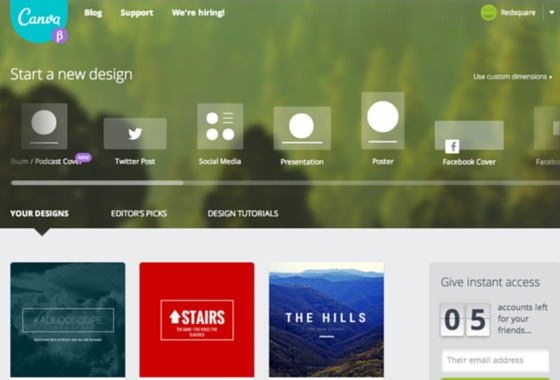
Album Cover templates can be found on Canva’s homepage. By clicking on the icon (located on the far left) you’ll gain access to a library full of professional design layouts.
You can alter the text, color, and images of existing layouts, add your own photos, or use Canva’s incredibly simple design tools to create a completely unique layout from scratch!
2. Choose font, colors, and images that reflect your identity
Creating an album cover that captures your identity as an artist is no small feat. It requires all the elements that make a great layout (colors, fonts, images and more) to come together and capture the individuality of your music or ideas…
Full story at Canva.
Graphics credit: Canva
[…] 10 tips on creating killer album & podcast covers […]