15 steps for creating a stunning keynote presentation
Posted by staff / November 7, 2016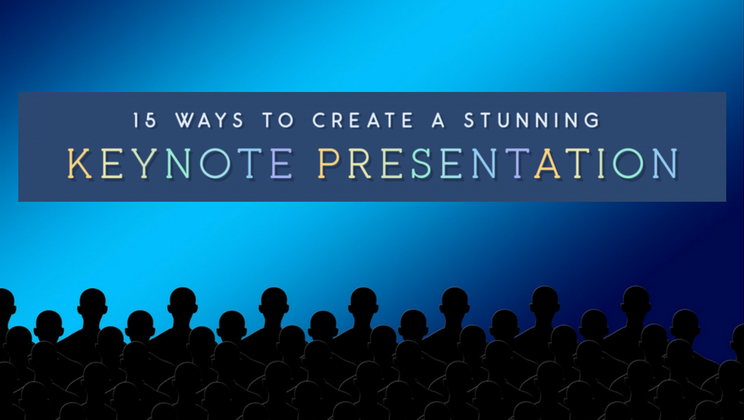
After scoring the prized keynote presentation spot, the last thing you want to do is take the stage with a blah program.
Make an impact with these fifteen tips for a polished and professional presentation from Canva Design School, including free templates to make the process that much simpler.
01. Use a consistent set of icons

Take a closer look and you’ll realize it only took one set of icons and one font to create the sleek Startup Weekend presentation above. That’s one way to create clean, modern-looking slides — pick a set of icons wide-ranging enough to cover the needs of your presentation and pair it with a font that complements its look. And take note of how everything is bound in crisp outlines and borders — it keeps the look clean…
02. Design with a bold type set in a distinct color

Sometimes you don’t even need icons or illustrative elements to make your presentation look “designed”. All the presentation above needed was an enlarged, bold font, set right at the center. It also uses a distinct shade of green to balance its black background and to add interest…
Full story at Canva Design School.
Comments are off for this post.