Easy tips & tricks for designing striking presentations in Canva
Posted by staff / August 20, 2014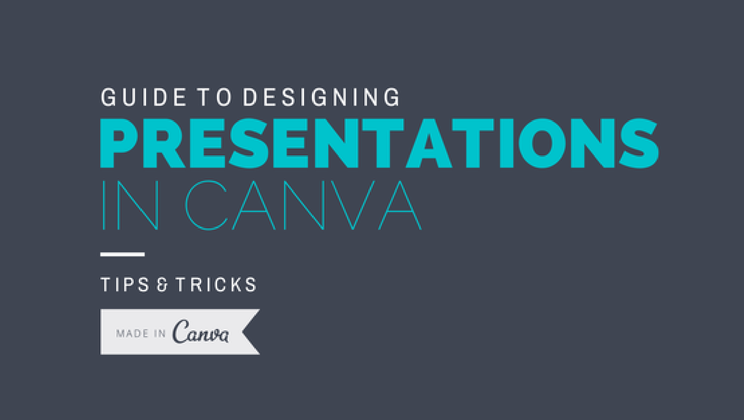
We’ve all attended presentations that were less than stellar, not just because of the speaker’s stage presence due to a sub-par set of presentation slides.
Canva offers some amazing options to deliver your message in a clear way that still holds visual appeal for an audience, and Peg Fitzpatrick offers an easy guide to getting it right.
1. Be consistent
Let your audience take in a presentation that’s easy on the eyes and flows from slide to slide. Jarring the presentation with multiple images isn’t necessary. Creating a style that works with your content and not against it is important.
Some tips for consistency:
-
Use the same ‘banner’ or title font throughout your design.
-
Use the same ‘frame’ or ‘grid’ throughout your design.
-
Use the same background throughout your design.
-
Use consistent fonts
2. Work smarter, not harder
Create a template page for your presentation to keep all the points above about consistency in line. Take a cue from nature with beauty in repetition. Making one fantastic slide and repeating enables the viewer to pick up other elements of your presentation without having to rethink each slide separately.
Full story at Canva.
Graphics credit: Canva
Comments are off for this post.