Get all squared away by mastering Canva’s grid tools
Posted by staff / November 13, 2014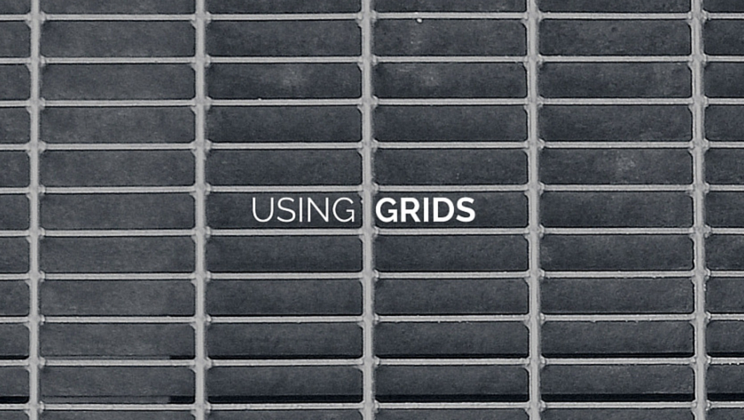
From fonts to filters, Canva’s design tools offer plenty of flexibility to make your visions reality, yet another tool to manipulate the space in your images is the grid feature.
Anna Guerrero suggests the use of grids should be a basic element in almost every design, and in this article, she explains five ways to make this tool work for you.
1. Find a range of grids in Canva

Grids can be located in your Canva search bar, or by searching for the word ‘grids’. This is where you can find both single and multi-frame grids.
Grids can be used for a variety of different purposes. For example, the multi-frame grid seen above has been used to combine several images together – a lovely way to publish family or holiday photos!
The most commonly used grid is the single frame grid. Whenever you are using an image as a background, you should always apply one of these grids to your designs. This will allow you to drag and drop different images, but retain unique filter codes or effects.
2. Change the size of your grid

Grids are versatile tools! Simply draw them in and out from their corners to alter their size to suit your design.
Full story at Canva.
Graphics credits: Canva
Comments are off for this post.